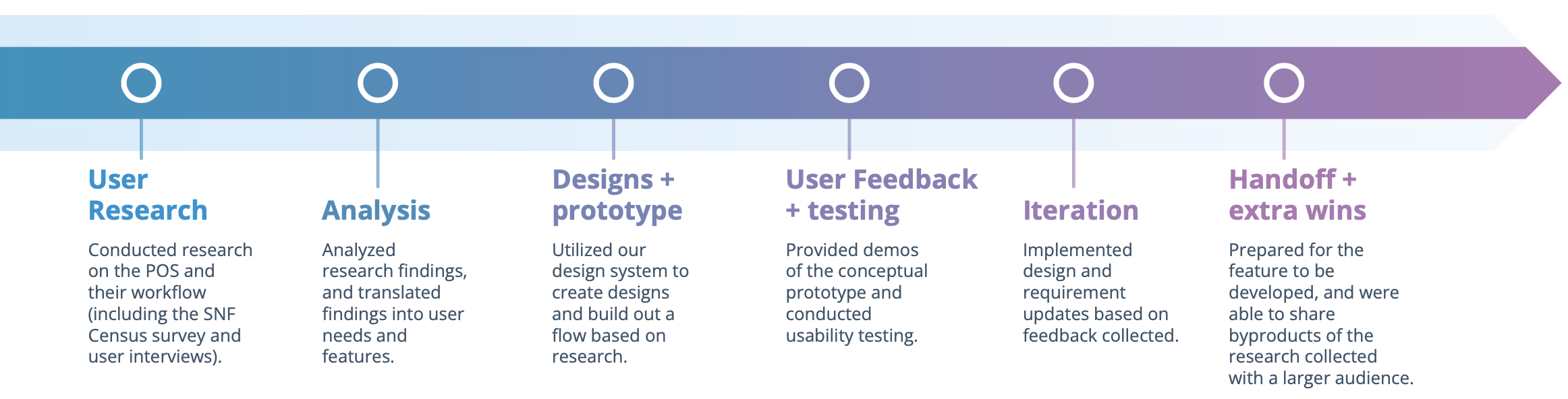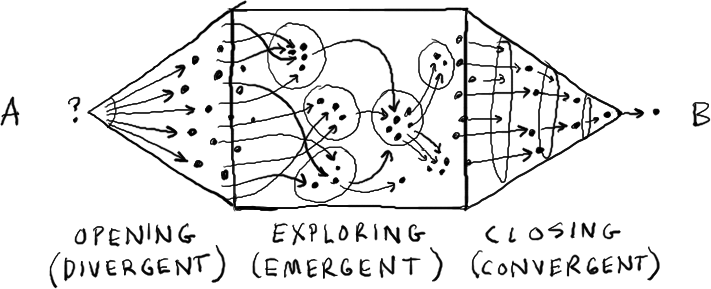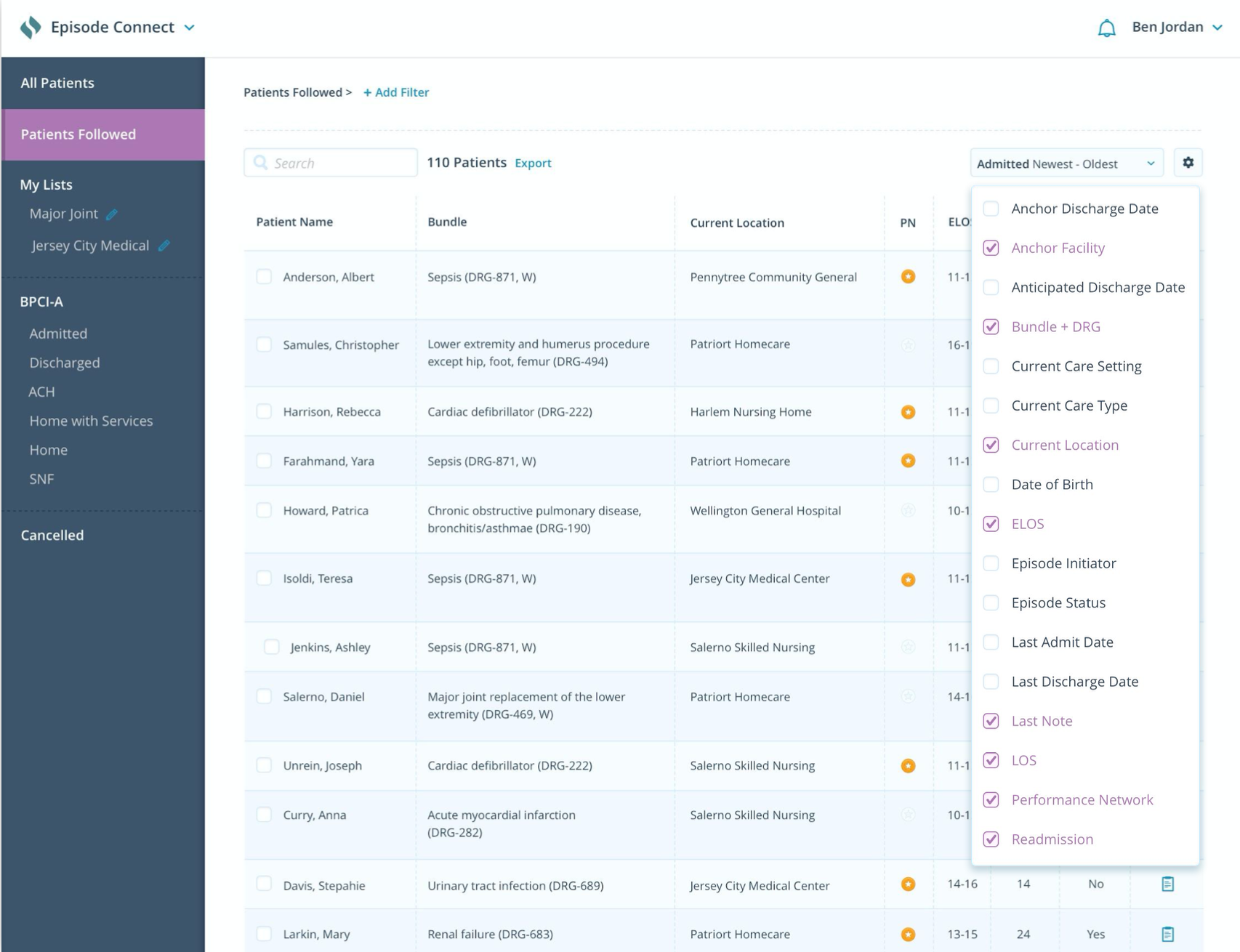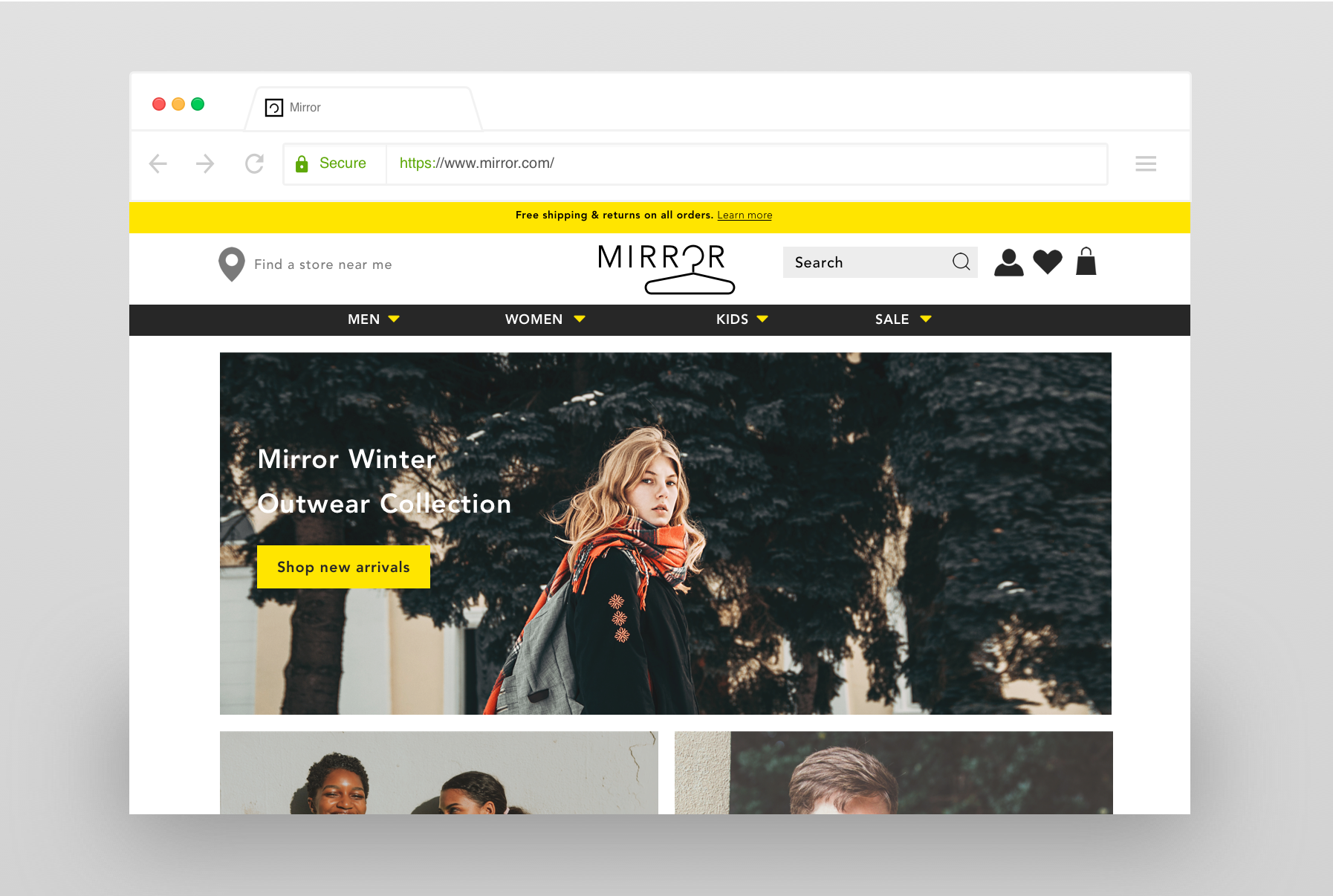Project Duration: October 2019 kickoff - February 2020 MVP release to production
Project Overview
Signify Health provides enterprise technology that enables a patient’s care team to track and manage the patient journey throughout their 90 day episode, following the patient from when their episode triggers through their time in the acute and post-acute.
Until the initiation of this project, the tracking and management of the patients that each member of the care team was responsible for was organized and maintained manually in an “offline” Excel spreadsheet. Upon initial research I conducted, the primary care team user group self-reported spending an average of 8.5 hours a week maintaining this patient census.
With the corporate directive of R&D/Product working to create technology solutions to optimize this workflow, my team and I launched an and-to-end project that resulted in the implementation of the Patients Followed workflow feature.
Original Workflow
Before the creation of the Patients Followed workflow feature, users managed their patients in an Excel sheet called the Standard SNF (Skilled Nursing Facility) Census.
While the leadership of the care team provided a Standard SNF Census template, research showed that users were customizing and manipulating the workflow tool to their specific preferences and needs- so almost no two census sheets looked or were used the same way.
The tool is a one-stop-shop that enables the primary user group to track their patients and prompts other key functions in their workflow such as prioritizing patients to focus on based on patient length of stay, readmissions, and documentation of important notes used to drive patient review conversations with facilities.
Agile “Research to Release” Process
The process that we developed and followed was replicated and repeated as part of the post-release follow up research and identification of enhancement opportunities after the initial MVP release.
Research
Research Goals:
METHODS
Discovery Sessions
Survey
Our design thinking approach to this project and model for our UX research was based on this diagram, where we would start by seeking out options, then tease out possibilities and finally refine ideas to implement.
Image Source: Gray, Brown & Macanufo- Gamestorming: A Playbook for Innovators, Rulebreakers and Changemakers (2010)
Our research began with our goal of finding out what we didn’t know, and seeing where opportunities might be found there.
We conducted a series of 9 discovery sessions with a sampling of users from the targeted user group (often referred to in materials as POS or PAN Rep) with the goal of learning more about their workflow. During these sessions, the participants continuously mentioned the Standard SNF Census sheet above.
FINDINGS
Survey findings: 39 of the 50 participants used the SNF Census regularly, and 8.5 hours on average per week spent managing their census.
We also learned how and when within their workflow the primary user group was using the SNF Census. 38 of the 50 participants updated their census at a specific time of the day/week, and 29 of the participants share their census with at least 1 other person (often a manager or colleague in their market).
One of the key functions users had to do to maintain an updated census was remove past patients. 50% of the participants removed that information by simply deleting a row, 50% did it by moving the past patient to a Cancelled/Discharged tab in their Census sheet. However, they reported that they may not need to regularly see past patient information but would not want to remove it completely.
We also asked several questions as to what information the primary user group found important or essential on the SNF Census. We organized that prioritization order according to how many users gave that response in that order. The order was:
LOS (length of stay)- how many days has a patient been admitted to a facility
ELOS (episodic length of stay)- how long patients of a particular bundle have historically been admitted to a SNF
Current Location- what facility or provider is currently caring for the patient
Notes/ SNF updates- notes based on discussions held with SNFs over currently admitted patients
Anticipated discharge- the date that the SNF believes the patient will be discharged on
Bundle information- the bundle and/org DRG of the patient’s episode
Anchor facility- the facility where the patient triggered the episode
Anchor discharge- the date that the patient was discharged from the anchor admission
In the words of the participants:
“It would be great to work solely out of the product instead of duplicate work on a spreadsheet.”
“If we can figure out a way to pull patient lists and have the information communicate directly with the product for notes and updates that would be amazing.”
”I’m either driving to facilities all day or typing into the sheets then copying that information into the product. Though I do enjoy the collaborative features of Google Sheets.”
”The drawback is time spent duplicating the same work in multiple places. There’s a lot of screen time beyond customer facing time.”Something that the survey led us to realize is that it would be valuable to gain context of the typical user workflow like how many facilities and patients an average user is responsible for.
MVP Final Design
We leveraged our existing design system, “Purple Rain,” to create the final high-fidelity design of Patients Followed and added a new tab for it on the left navigation bar.
Patients Followed is a customized table view the includes the patients that each users chooses to follow. Patients are added to this list from other tabs/pages in the application, and are only removed from this list manually once the user has decided they no longer need to “follow” and manage this patient (after the episode is completed).
The details on each patient that were included in the MVP release included patient name, bundle, current location, readmission status, care setting, ELOS (episodic length of stay) and more. Each patient’s row also lets the user click on a patient name to go to their more detailed patient profile, and has an icon that links to the recent notes on that patient.
Post-Release Follow Up
After Patients Followed was released, our team conducted mixed method research to understand how the feature is being used, and where it can continue to be improved upon.
This is the timeline of the short-term post-release follow up research conducted in Q2 2020.
“As more context appears on the screen, there are less actions I have to do to get the information I need.”
“With Patients Followed I don’t have to manage as many spreadsheets as part of my workflow.”
In follow up research with the primary user group, Patients Followed has significantly improved their workflow in the following:
Keeping track of patients at specific facilities in meetings with those individual facilities
Clear visibility into where patients currently are, especially in the occasion of a readmission
Reduces click time spent viewing the most recent notes on a patient (whereas in the patient users would have to go to a patient profile and go to the patient note from there)
Simplifies the process of identifying and removing patients for which the using is not responsible from their Patients Followed list
Sorting and filtering the list by various factors, enabling the ability to prioritize patients appropriately and work through the list each day/week
Since the initial release, our team has continued to iterate on Patients Followed, adding in new patient details available, features, and functionality. The original Standard SNF Census Sheet has been sunset by leadership and the users all track and manage their patients from Patients Followed, within Signify’s technology product.
Challenges & Learnings
what unexepcted challenges arose? what did we learn from this that we took away for next time? what are unique challenges of enterprise software design?
Next Steps
where is PF today? what other enhancements have we continued to add?